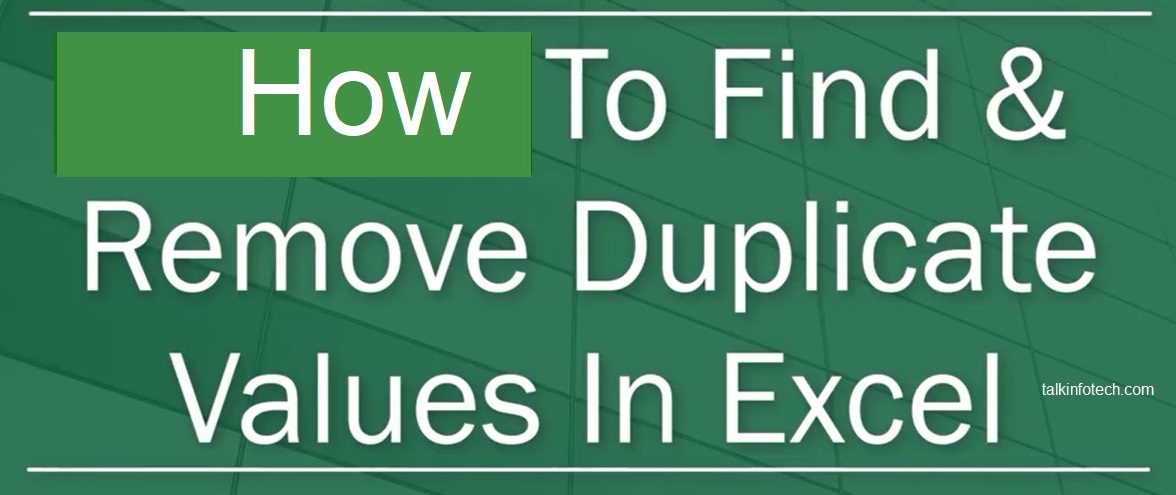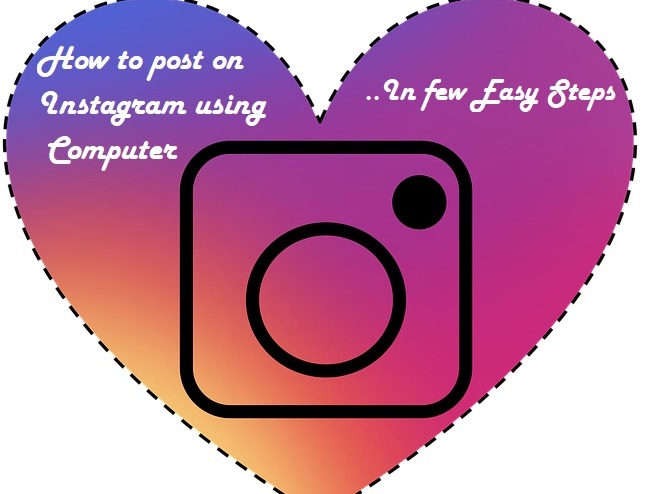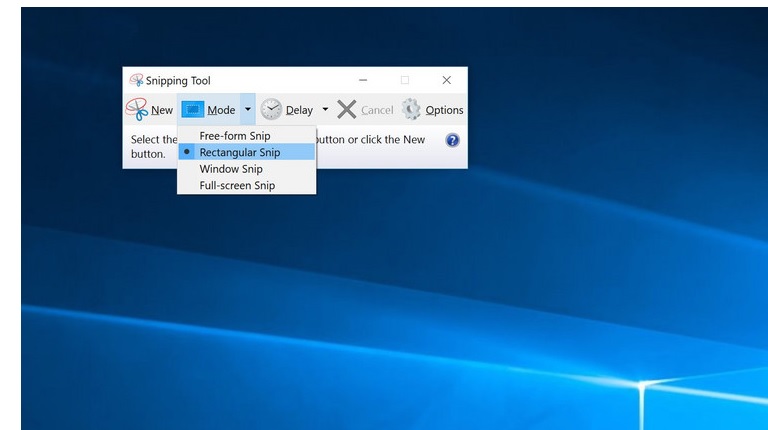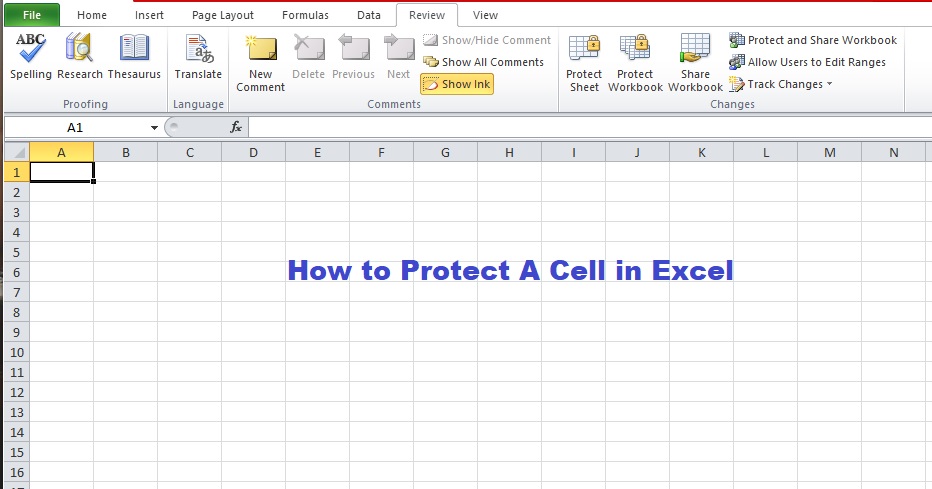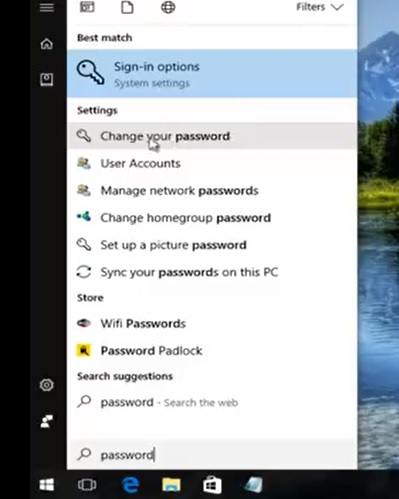How to Install Drivers On Your Windows PC in Few Simple Steps
Are you wondering how to install drivers on your windows computer?
This article will guide you step by step on how to accomplish the task with no step skipped.
You may have had your computer operating system reloaded or any of your hardware drivers like LAN, VGA etc drivers are now corrupt.
And you want to install them back by yourself to restore the full functionality of your pc, so this article will be your great companion to do that.