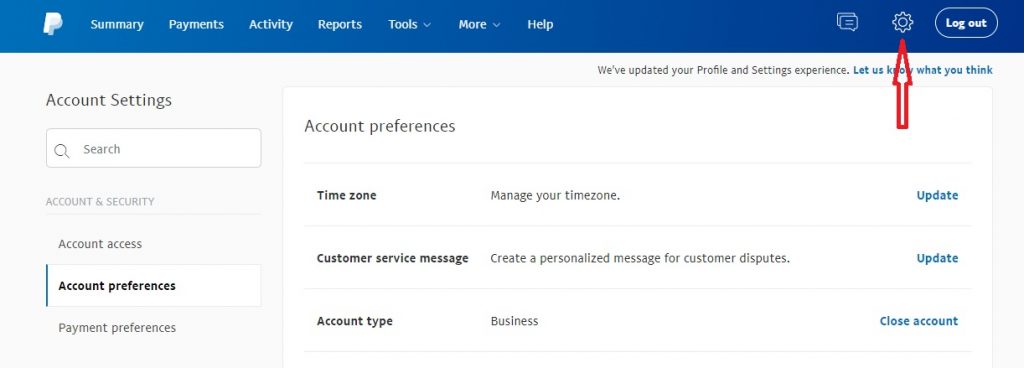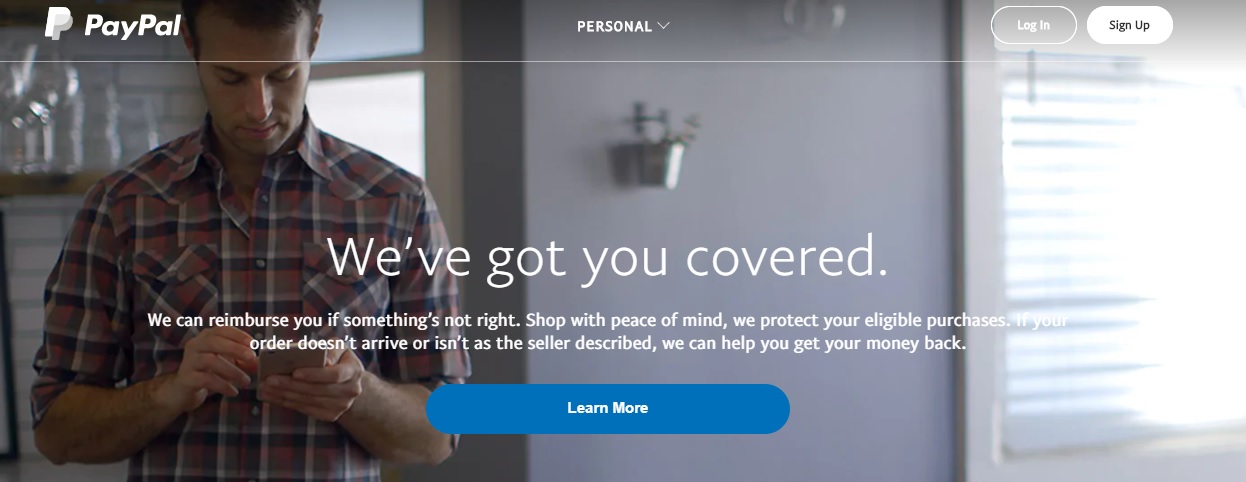Do you want to know how to delete a Paypal account in few simple steps with no step skipped?
If your answer to the above question is yes, then you are on the right page. Just read on.
In case you are not familiar with PayPal, it is an online financial payment platform which allows you to pay for goods and service via a secure internet account.
The company launched business operation since over 12 years now(1998) and has being quite efficient and affordable.
Their secure and strict online posture makes them very attractive to most of their numerous customers that are mindful of online payment security issues.
I personally use PayPal for most of my online payments like domain hosting renewal, procurement of online training courses etc.
It is quite seamless, efficient and secure.
So in this article, I will hold your hand and walk you through the simple steps to delete your account easily.
Things To Be Aware Of Before Deleting Your Account
- Once closed, a PayPal account cannot be reopened.
- And if you’ve got any unresolved issues, like a dispute, or pending transactions, your account can’t be closed until they’re resolved.
- Also, before you’ll close the account, you want to verify it and transfer all remaining funds to your bank.
- Through PayPal mobile application, you can’t disable your account except through the web platform.
But Why Close Your PayPal Account?
- Well, maybe you need another new account
- Or, you no longer want to access your previous payment history for personal reasons
- Again it could be that you are no longer comfortable with their fees charged and has found a cheaper alternative
- Etc.
How to Delete a PayPal Account in basic few steps
- Login to your account;
- Go to your settings tab.(at the right hand side of your page)
- Click on Settings (a gear symbol)
- And tap Account Settings
- Then Scroll down to the left-hand side of the page and click Account Preferences
- Look down the page by the right-hand side and click on Close Account
- Follow the prompt and execute few more steps to delete your account.
- Your account would have been closed as you followed the steps
Using Images, follow the figures below :