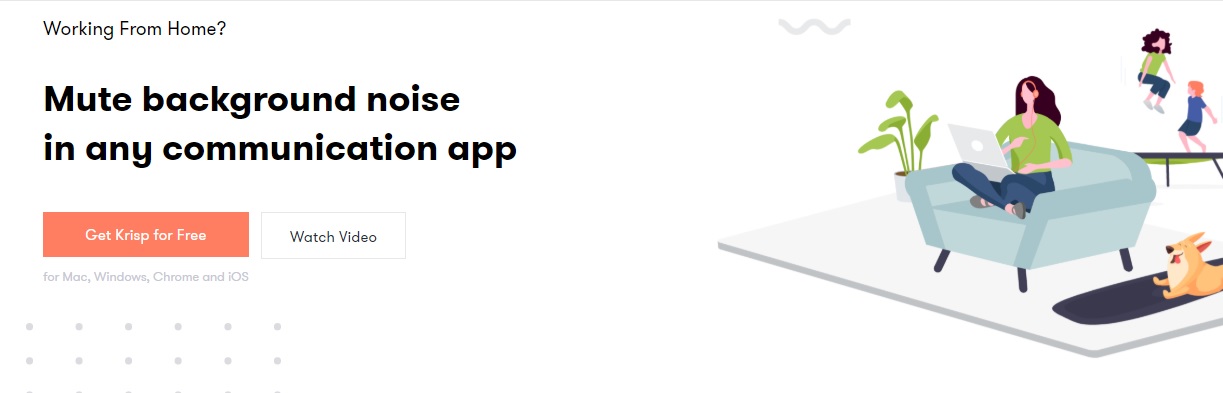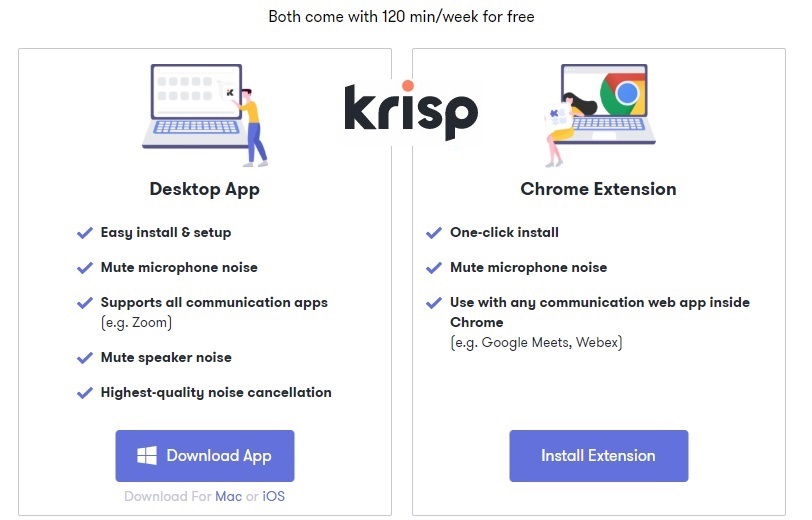Do you still grapple with background noise when making video and audio recordings?
This is a huge challenge in most of our homes, public locations, and even some private environments too.
Our environments are often filled with background noise everywhere most of the times
And due to human efforts to survive most of our activities produce noise.
Despite the sharpness of a video or audio file, if there is a noise at the background, the video or audio file is rendered unprofessional.
So, making video or audio recording amidst such background noise is devastating therefore the noise needs to be removed.
Therefore, in this article, I will guide you on what to do to remove the noise automatically during your recording sessions, phone calls, and even video or audio conferencing for free.
How to remove background noise during video and audio recording
We are going to do that using AI-powered software known as Krisp.
Krisp is very thorough in removing background noise from your recording work and does it professionally too.
So, it does not matter the purpose you are using your microphone or earpiece, Krisp will remove the noise efficiently.
The freemium app is ideal for screen casters, digital marketers, and work from home people, entrepreneurs, and the rest of the crowd who needs to make a call online.
Besides, I have personally tested this app on various noisy locations on different occasions:
- Creating screencast in a noisy motor park
- Making a zoom team call from a busy siting room
- Podcast recording
- Team call
Also, with Krisp, you can filter the background noise of someone calling you on the phone to help you hear clearly.
How to Use Zoom for Your Online Meeting and remote conferencing
How to Easily Convert Youtube Video to Mp3
This Online Classroom will save you a lot of headache
Getting started with Krisp is easy as it was built with non-techy people working from home in mind..
Compatibility
Krisp is compatible with Windows, Mac and IOS while android version is still being worked on for now.
Furthermore, the app has chrome extension which you can just activate and you are good to go.
Supporting Applications
Interestingly too, Krisp support more than 800 conferencing apps such as ,Zoom, Webex, Google Meet, Slack, Skype etc.
And can be used in eliminating background noise when making use of
- Microphone
- Headset
- Speaker
- Conferencing
- Voice Messaging
- Streaming
- Recording
How to Install Krisp
- Visit krisp.ai
2. Click on Get Krisp for free button
3. Create an account using your work email (This will give you 14 days of pro account for free)
Importantly, you don’t need credit card details, and after 14 days trial you can continue using the free plan(to see the payment plans, check the website )
And you don’t need to bother about configuration, just start the application and it will help with the rest of the configurations automatically.
So just remember to activate the Krisp noise removal button when recording or making the call.
You can share your thoughts with us on what you think concerning this background noise removal app.