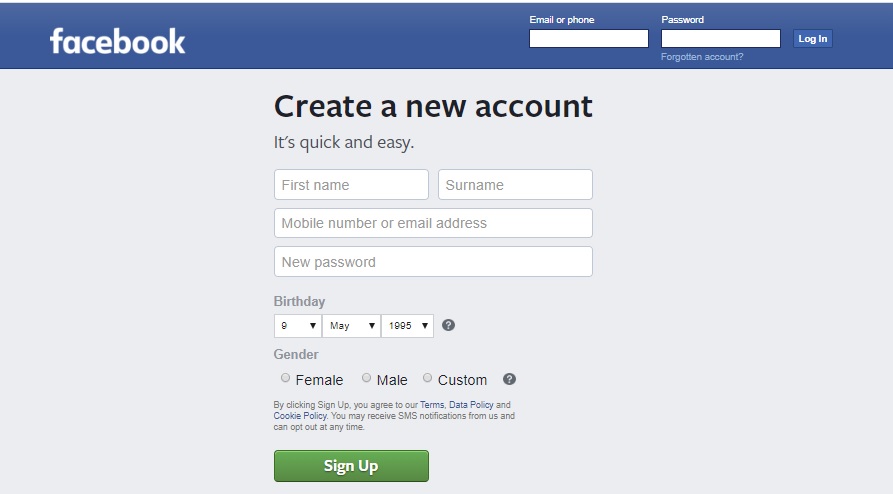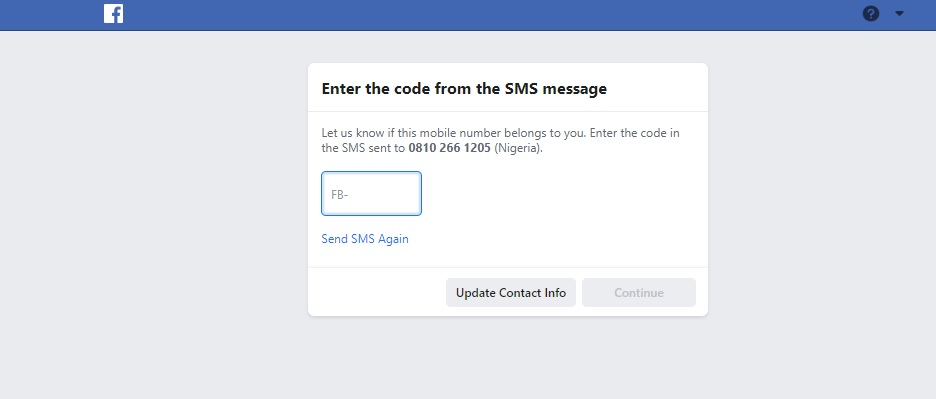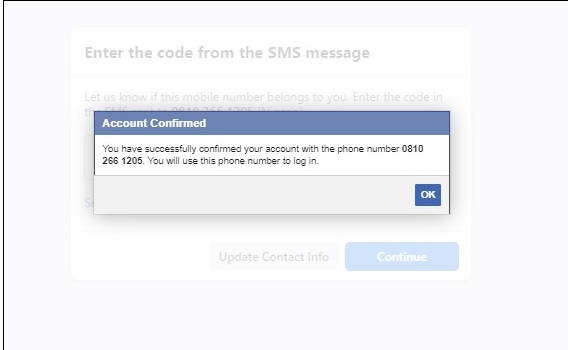This article is to help you step by step to create a Facebook account all by yourself with no step skipped.
Of course, I am sure it is no longer news that Facebook is the most popular social network in the whole world with over 2.5 Billion active users.
With such huge fan base, and many joining every day, facebook has become a very important platform for many across the global.
However, note that according to Facebook’s policy, you must be up to 13 years old to be allowed to open a Facebook account.
So what are the steps to create a Facebook account?
- Visit www.facebook.com/r.php to start
- Fill in the following information correctly in the account opening form
- First Name
- Surname
- Phone Number or Email
- Password(secret code of not less than 10 characters containing alphabets, capital letters, and special characters)
- Select your date of birth
- And choose your gender i.e. either Female or Male
- Read the Terms, Data Policy, and Cookies Policies
- Click the Sign-Up
After submitting those details, it is now time to confirm your ownership of the either the phone number or email address you supplied.
To Confirm You Own The Phone Number Or Email You Supplied.
- And to do that, Facebook sends you a code to the phone number or email which you have to check.
- Let’s assume you used phone number, and you get the code on your phone as SMS
- Type the code into the field provide as in the figure below:
- Remember the code expires after a few minutes, so you may type it on time.
- So with the code typed correctly
- Then Facebook tells you the status saying You Have Successfully Confirmed Your Account( see figure below)
How To Create An Apple ID Without An Apple Device
Kill That Covid-19 Lockdown Boredom Now With this Interesting Game
Danger! Whatsapp Flaw Exposes Group Chat to Hackers
After following the above steps to create a Facebook account successfully, it is now time to do housekeeping on your Facebook account.
Such housekeeping includes adding of your profile picture, updating your personal information such as school attended, contact address etc.
Note that some of those profile information are optional hence, you may not bother much about all of them, which is your choice.