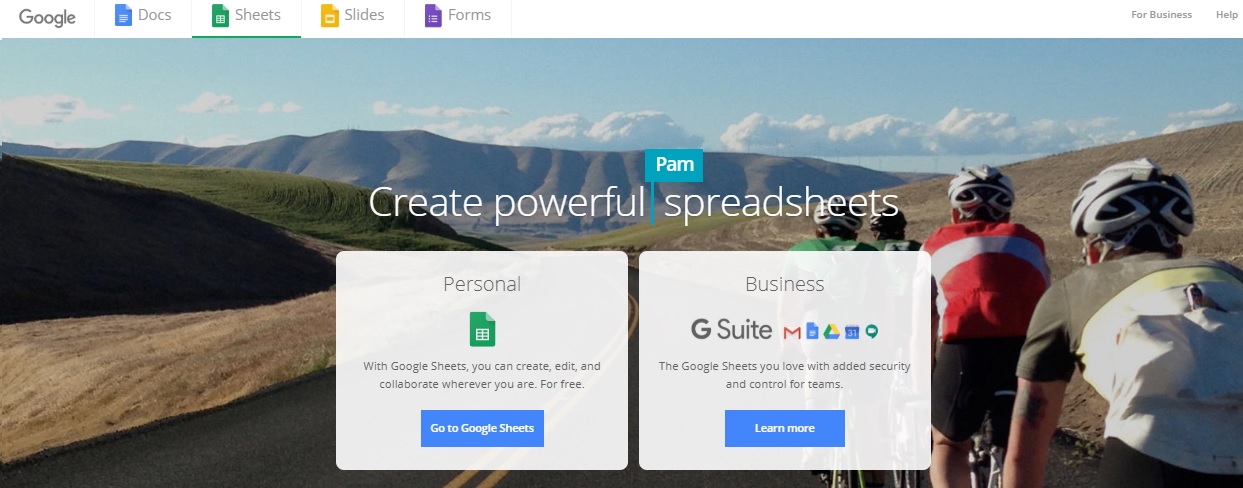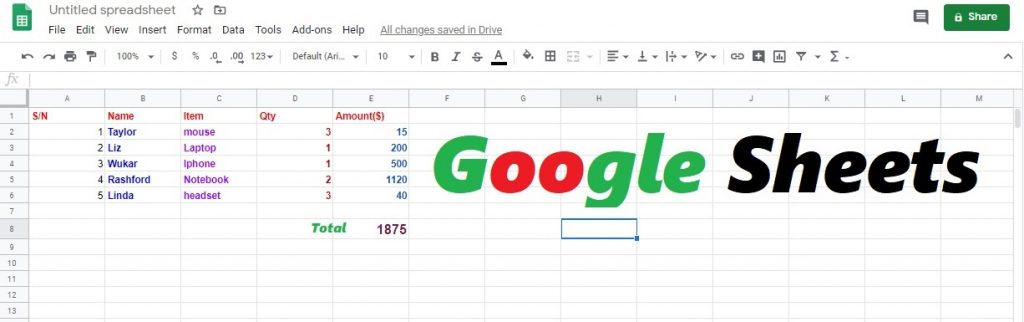What exactly is Google sheets and how useful is it to me as a computer user, a simple data processing person, or even a business owner?
In this article, we will explain everything about what Google sheets is, its features so you will have a full understanding of how important it can be to you.
Google Sheets, Google Docs, and Google Slides make up Google Drive.
What then is Google Sheets?
Google sheet is a free online computer program used in creating and manipulating spreadsheets.
Meanwhile, a spreadsheet is an electronic document that handles data in order of rows and columns and makes it possible for the data to be manipulated and used in calculations.
If you have ever used Microsoft Excel before, then you will remember it has rows and columns and it is referred to as a spreadsheet application.
Google sheet which can also be referred to as google spreadshet, has rows and columns that allow you to store information in cells.
Some people call it google excel while others even spell it as googlesheets as a single word.
It has some features that can enable you to format the information, compute and carry out some calculations.
What are compatible applications with Google Sheets?
It is compatible with browsers like Firefox, Internet Explorer11, Microsoft Edge, Chrome, Safari.
So this implies that Google sheet is also compatible with most operating systems like Windows, Linux, Mac.
Similarly, there is the application for android on Google Play store and ios app store.
What You Can Achieve with the Google Sheets
- Let you configure the spreadsheet and data making use of the auto-fill feature.
- Makes use of Columns, rows, and cells
- You can add images, charts/graph, and pivot tables
- Apply macros, functions, and scripts for complex calculations.
- Import and/or search for data in spreadsheets
- Google Sheets is absolutely free
- In these sheets, you can collaboratively work on one document from different locations at the same time
- Instead of emailing files to others, you can share the file with users for real-time editing, commenting, and contribution.
- Also, it has built-in revision history to keep details of who edited which part of the document.
- And it has a simplified interface with easy to learn functionalities.
- You can integrate the sheets with Google forms
- It validates cells inputs
- More so, it can protect data in a cell
- You can create QR codes with the sheets
- Etc.
I can go on and on. But that is to tell you that the web application is a robust solution that can do a lot.