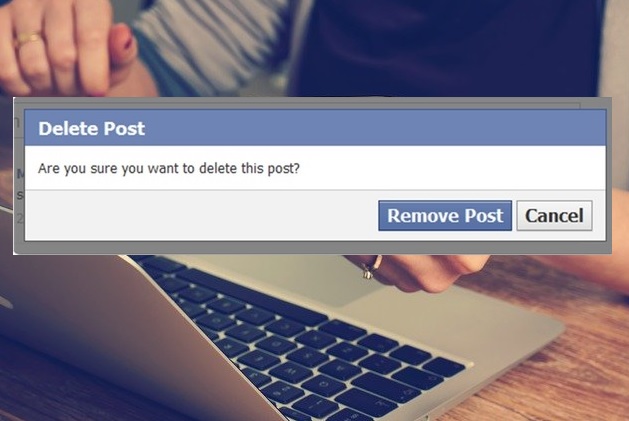Has anyone ever dropped a Facebook post on your timeline that made you wished you could delete the post immediately yet you didn’t know how to?
Facebook like most other social media platforms exposes us to the different caliber of people with various mental and moral energies that may make us intend to take out some of their posts at some point.
Therefore, in this article, we will show you how to delete a Facebook post you consider inappropriate made on your timeline by someone else.
Steps in deleting someone’s Facebook Post on your timeline
Step 1.
Login to your Facebook account
Step 2.
Then navigate to the Facebook homepage
Step 3.
Click your profile name at the top of the page to display your Timeline.
Step 4.
And scroll down to the Facebook Post written by the person.
Review the content or status update message to determine if it’s actually the one you intend to delete.
Step 5.
Position the mouse pointer in the upper right corner of the content box of the post you want to delete.
Step 6.
ALSO, SEE:
5 Top Social Media Sites to Boost Your Business This Year
This is all you need to know about digital marketing To Make It
Instagram dark Mode: Turn it on now and have fun
So when positioning the mouse cursor, an easy way to ensure you place it in the right spot in the content box is to first hover the pointer over the Facebook friend’s profile name and then move the mouse to the right corner.
And once you position the cursor in the upper right corner of the content box, a small “x” labeled “Remove” pops up on the screen.
Step 7.
Click the “x” in the corner of the content box, and then click “Delete” in the small pop-up box. Click “Delete” again in the confirmation box that displays on the screen.
And a confirmation dialogue box telling you to confirm that you want to delete the Facebook post flies out .
So when you click Remove Post button, the post is deleted from your timeline immediately.
We do hope this was helpful.