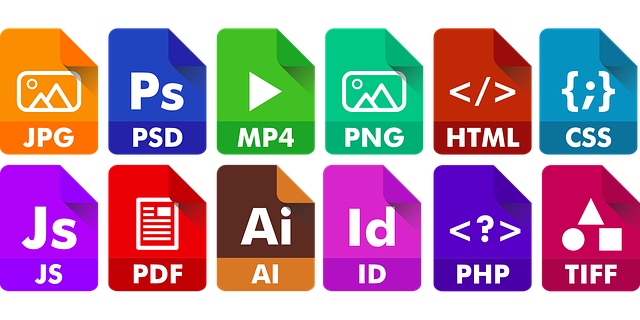ai file is a file extension which stands for adobe illustrator.
It is a file created by the vector graphics software called adobe illustrator.
Adobe Illustrator is a professional drawing and design application, and saves drawings in a vector graphics format with the .ai file extension.
The content of the file can be used widely because the graphics retain their details at the maximum zoom level.
READ ALSO: How to Add Your Website and Blog to Opera News Feed
Logos and Print media are the primary sector for AI image.
AI files are much like EPS files except that they have restricted and compact syntax.
The ai file is native to adobe illustrator even though it can be opened by any adobe-based application such as iDesign, Flash, Acrobat, Photoshop, etc and even some none adobe applications..
How to Open ai file
As stated above, the file can be easily opened by any of the adobe related software and some other programs alike.
However, we will take you through a few simple and easy ways to open ai file using PaintShop Pro and CorelDraw in this article.
How to open with PaintShop Pro
- Launch PaintShop Pro
- Choose File > Open
- Find the AI file you wish to open
- Select the File(s)
- Edit & Save Your File!
How to open the files with CorelDraw
- Launch CorelDRAW
- Choose File > Open
- Find the AI file you wish to open
- Select the File(s)
- Edit & Save Your File!
- Compatible with:
- macOS 10.14
- macOS 10.13
- macOS 10.12
- Compatible with:
- Windows 10
- Windows 8
- Windows 7
Please note that this article was created based on popular demand from some of our teaming fans.
You too can place your demand by requesting free of charge an article on any topic of your choice and we will do our best to create and publish it here for you.
Alternatively, if there is anything you think we didn’t mention here that will be relevant to the readers of this article, we will appreciate you leave us a comment in our comment box below.
Better still, you can send us an email to feedback@talkinfotech.com